Someone asked me how to find the variance of the highest number and the lowest number in the same range of data. The simplest way to do it is =Max(range)-Min(range).
In the simple below, I applied this formula =MAX(A3:A11)-MIN(A3:A11) so that Excel found the highest number in the range which was 90 and then subtracted it from the lowest number it found which was 5. So, we end up with a variance of 85.


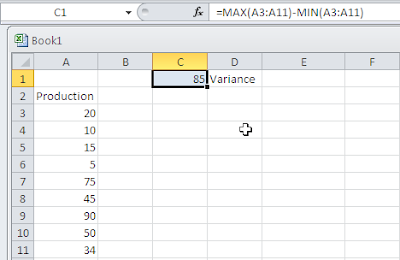

No comments:
Post a Comment